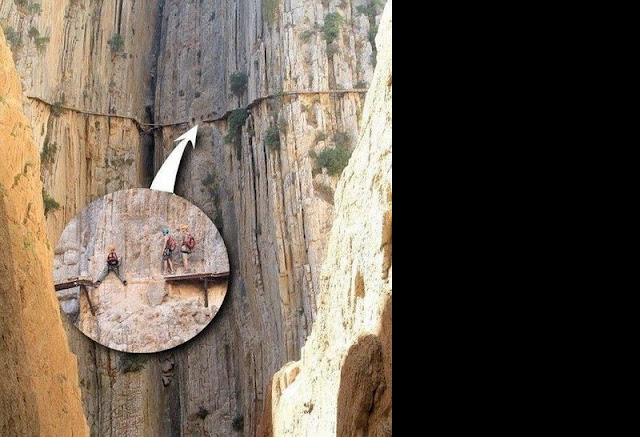- Go to Control Panel Services (services.msc), and stop the following services:
- OfficeScanNT Listener
- OfficeScanNT RealTimeScan
- OfficeScanNT Personal Firewall (if enabled)
- Run Registry Editor (regedit.exe).
- Navigate to the following registry key hive:HKEY_LOCAL_MACHINE\SYSTEM\CurrentControlSet\Services
- Delete the following keys (if available):
- Ntrtscan
- Tmlisten
- TmFilter
- VSApiNt
- TMPreFilter
- TM_CFW
- OfcPfwSvc
- Navigate to the following registry hive:HKEY_LOCAL_MACHINE \SOFTWARE\TrendMicroorHKEY_LOCAL_MACHINE \SOFTWARE \Wow6432Node\TrendMicro (in 64-bit Windows operating system)
- Delete the following keys (if available):
- OfcWatchDog
- Pc-cillinNTCorp or OfficeScanCorp (depending on the client)
- RemoteAgent
- PC-cillin
- CFW
- Browse to the following registry key hive:HKEY_LOCAL_MACHINE \SOFTWARE \Microsoft\Windows\CurrentVersion\Run
- Delete the OfficeScanNT Monitor key.
- Navigate to the following registry key:HKEY_LOCAL_MACHINE\SOFTWARE\Microsoft\Windows\CurrentVersion\Uninstall
- Delete the OfficeScanNT key.
- Delete the OfficeScan program group (Trend Micro OfficeScan Client) from the Windows Start menu.
- Restart the computer.
- Delete the directories that contain the OfficeScan Client program files, normally located insideProgram Files folder.
Above steps work for OfficeScan 7.x client in Windows 2003/XP/2000/NT/Vista/2008 machine. For Trend Micro OfficeScan Corporate Edition (OSCE) – 5.58, OfficeScan Corporate Edition (OSCE) – 6.5, Client / Server / Messaging Suite for SMB – 2.0, follow these manual uninstallation steps instead.
- Delete the Trend Micro OfficeScan Client program shortcut in Start Menu, by right click on it and then choose Delete.
- Delete the installed files located in the OfficeScan folder under the \Program Files\Trend Micro\OfficeScan Client directory.
- Open the Registry Editor (regedit).
- Navigate to the following registry key:HKEY_LOCAL_MACHINE\Software\TrendMicro
- Delete the following keys:
- OfcWatchDog
- PC-cillin
- PC-cillinNTCorp
- Also delete the following registry hives:
- HKEY_LOCAL_MACHINE\SOFTWARE\Microsoft\Windows\CurrentVersion\Run\OfficeScanNT Monitor
- HKEY_LOCAL_MACHINE\SOFTWARE\Microsoft\Windows\CurrentVersion\Uninstall\OfficeScanNT
- HKEY_LOCAL_MACHINE\SYSTEM\CurrentControlSet\Services\ntrtscan
- HKEY_LOCAL_MACHINE\SYSTEM\CurrentControlSet\Services\tmfilter
- HKEY_LOCAL_MACHINE\SYSTEM\CurrentControlSet\Services\tmlisten
- HKEY_LOCAL_MACHINE\SYSTEM\CurrentControlSet\Services\TmPreFilter (for Win2003)
- HKEY_LOCAL_MACHINE\SYSTEM\CurrentControlSet\Services\VSApiNt
- Right click on My Computer, click Manage and then select Device Manager.
- Enable the Show Hidden Devices option.
- Remove the following hidden devices in Non-Plug and Play Drivers tree pertaining to OfficeScan (right-click and select Uninstall):
- Trend Micro VSAPI NT
- Trend Micro FILTER
- Common Firewall Driver
- NTRTSCAN (if available)
- TMLISTEN (if available)
- Restart the OfficeScan client machine.
Note : This Step by Step not work on all workstation. Please do this step by your own risk. Thanks